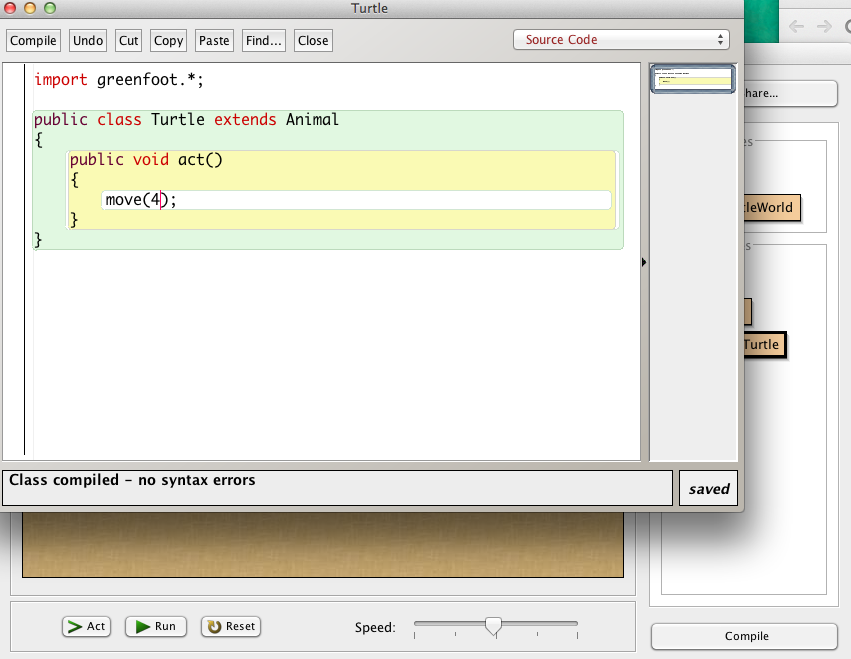This is Final 5b: Greenfoot Lettuce and Snake. I had to watch a tutorial and had to follow the instructions on how to program a game myself. There were many steps in creating this game, where turtles eat lettuce and snakes try to eat the turtle. It is a final exercise from the Immersive Education course that I am taking at Boston College. The course is called Discovering Computer Graphics. For details, visit the immersive BC portal at http://ImmersiveEducation.org/@/bc
This is the link to the game I created:
http://www.greenfoot.org/scenarios/11926
This is the final screenshot of the game I created:
These are the screenshots of the process I went through to create the game.
I had to program the turtle to move and if it hits the edge of the world, it should turn 15 degrees.
I also made it so the turtle randomly turns.
The turtle will turn both left and right.
I had to add lettuce as an Actor.
You can see the lettuce in this screenshot.
I programmed the turtle to eat the lettuce if he runs into it.
I also added a snake to the game.
I programmed the snake to eat the turtle if he runs into it.