This is the BC My Files link to Midterm 10 on Microsoft Word:
https://wfs.bc.edu/xythoswfs/webui/_xy-21829159_1-t_pUJfWKzV
This is the google drive link to the Microsoft Word Midterm 10 project:
https://drive.google.com/file/d/0ByGnMrNYaAFWTkQyeWVtTWNINkE/edit?usp=sharing
This is the start of the house scene. I made the outline of the house with windows.
I added a door and a sun and used different textures, colors, and patterns.
This is the final shot with a house, sun, 2 girls holding a balloon, and an animal.
I added grass and a walk way up to the door. I made the grass more transparent so I could still see the animal.
I changed the sun to a circle and curvy lines coming out of it and added a chimney with smoke. This is the final image.





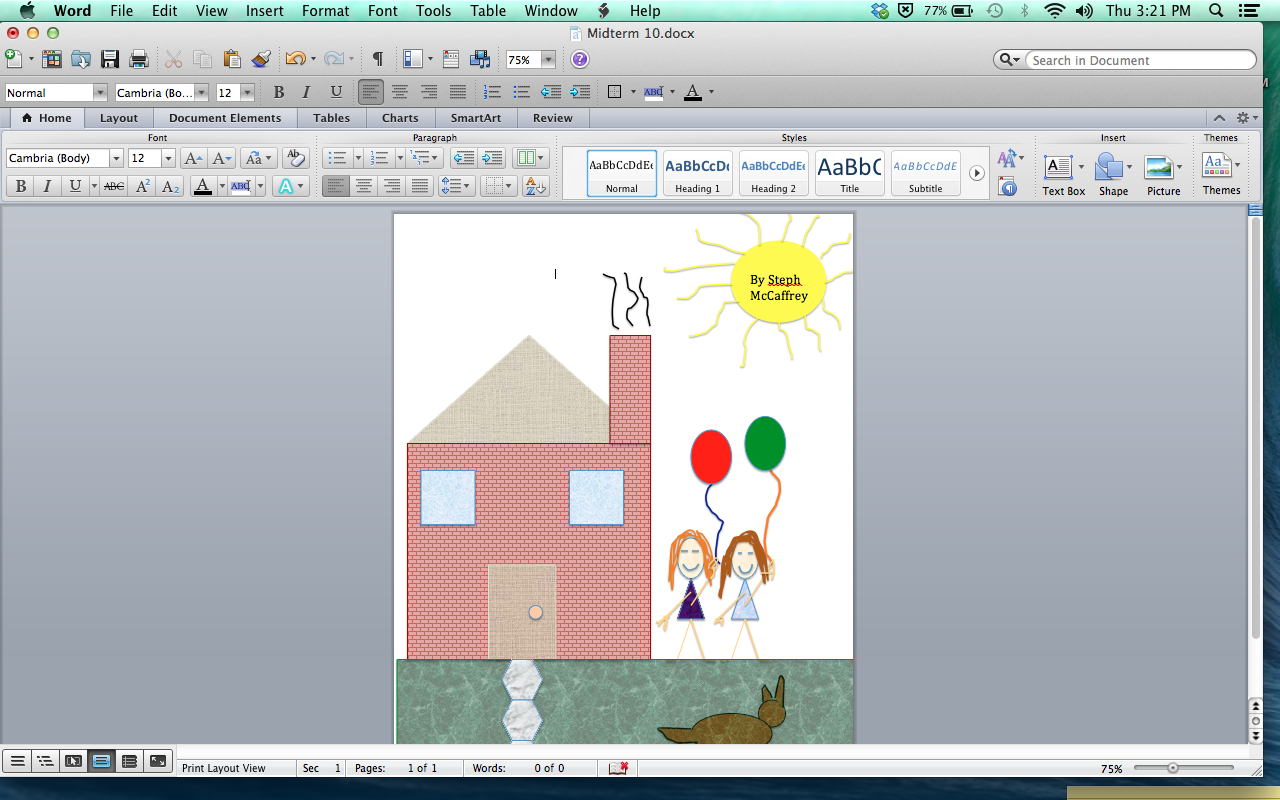
No comments:
Post a Comment